Bell Schedule and Red/Blue Day Calendar
Regular Bell Schedule
| RED DAY Periods 1, 3, 5, 7 |
CLASS / LUNCH TIMES | BLUE DAY Periods 2, 4, 6, 8 |
| 1st Period Announcements 9:29 - 9:33 |
8:10 - 9:29 | 2nd Period Announcements 9:29 - 9:33 |
| Learn / Advisory | 9:39 - 10:09 | Learn / Advisory | 3rd Period | 10:15 - 11:34 | 4th Period Return Period - 10:15 - 10:52 Return Period - 10:57 - 11:34 |
| 5th Period |
A Lunch Lunch: 11:39 - 12:05 Class: 12:10 - 1:29 B Lunch Class: 11:39 - 12:07 Lunch: 12:07 - 12:33 Class: 12:38 - 1:29 C Lunch Class: 11:39 - 12:35 Lunch: 12:35 - 1:01 Class: 1:06 - 1:29 D Lunch Class: 11:39 - 1:03 Lunch: 1:03 - 1:29 See lunch schedule by departments below |
6th Period |
| 7th Period | 1:35 - 2:55 | 8th Period |
Lunch Schedules By Department 2024 - 2025
Red Day
- A Lunch - Academy/CTE, Science, Community B, Science
- B Lunch - Math, Study Hall, Leadership, Multi-Language Learners
- C Lunch - Social Studies, World Languages
- D Lunch - Health & PE, Performing Arts, Fine Arts
Blue Day
- A Lunch - Academy/CTE, Community B, Science, Leadership, TOK, Tutorial Learning
- B Lunch - World Languages, English, Study Hall
- C Lunch - Social Studies, Multi-Language Learners
- D Lunch - Health & PE, Performing Arts, Fine Arts, Math
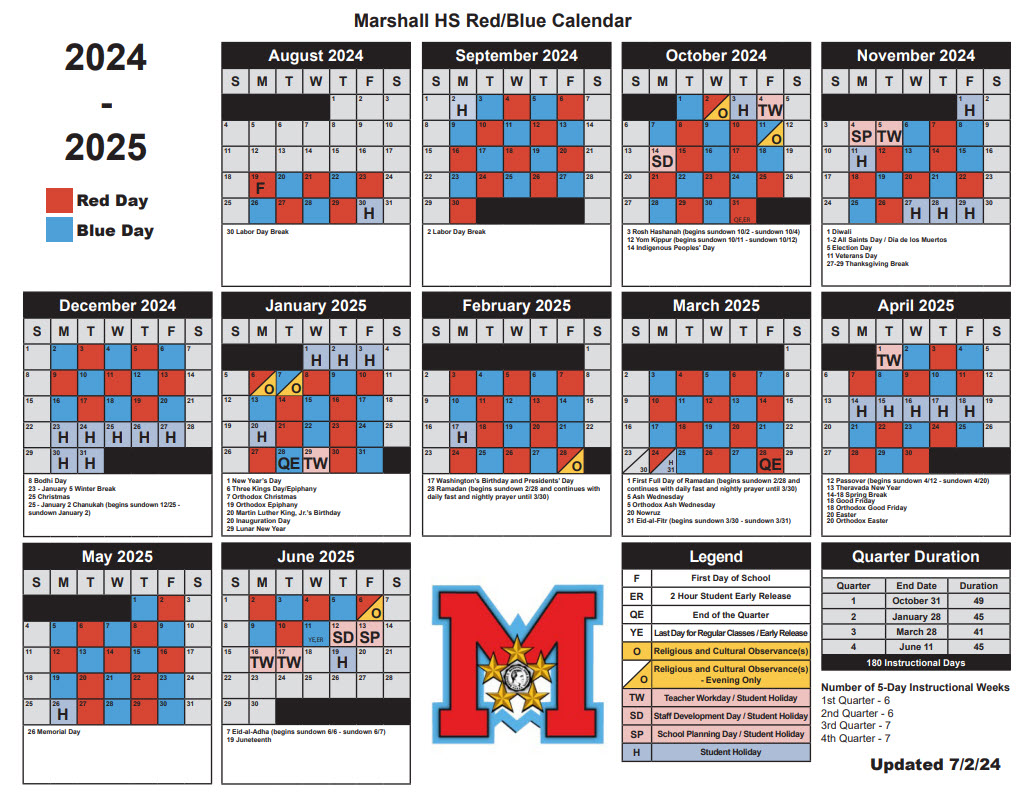
Red/Blue Day Calendar Dates
Red Days
- August | 19, 21, 23, 27, 29
- September | 4, 6, 10, 12, 16, 18, 20, 24, 26
- October | 2, 8, 10, 15, 17, 21, 23, 25, 29, 31
- November | 7, 12, 14, 18, 20, 22, 26
- December | 3, 5, 9, 11, 13, 17, 19
- January | 6, 8, 10, 14, 16, 21, 23, 27, 30
- February | 3, 5, 7, 11, 13, 18, 20, 24, 26, 28
- March | 4, 6, 10, 12, 14, 18, 20, 24, 26, 28
- April | 3, 7, 9, 11, 22, 24, 28, 30
- May | 2, 6, 8, 12, 14, 16, 20, 22, 27, 29
- June | 2, 4, 6, 10
Blue Days
- August | 20, 22, 26, 28
- September | 3, 5, 9, 11, 13, 17, 19, 23, 25, 27
- October | 1, 7, 9, 11, 16, 18, 22, 24, 28, 30
- November | 6, 8, 13, 15, 19, 21, 25
- December | 2, 4, 6, 10, 12, 16, 18, 20
- January | 7, 9, 13, 15, 17, 22, 24, 28, 31
- February | 4, 6, 10, 12, 14, 19, 21, 25, 27
- March | 3, 5, 7, 11, 13, 17, 19, 21, 25, 27
- April | 2, 4, 8, 10, 21, 23, 25, 29
- May | 1, 5, 7, 9, 13, 15, 19, 21, 23, 28, 30
- June | 3, 5, 9, 11
FCPS School Year Calendar
View this year's Standard School Year calendar on the FCPS website.

